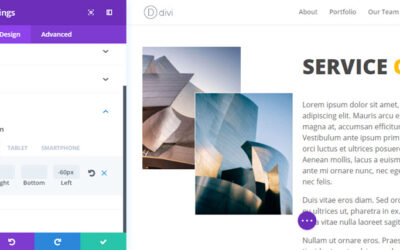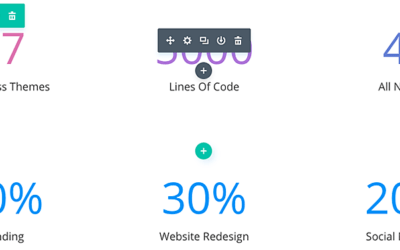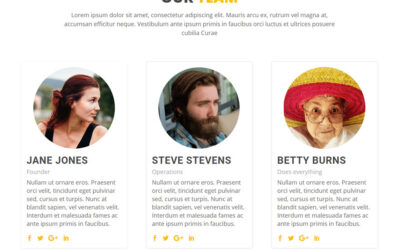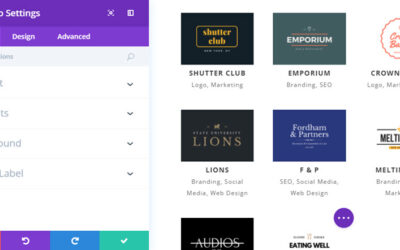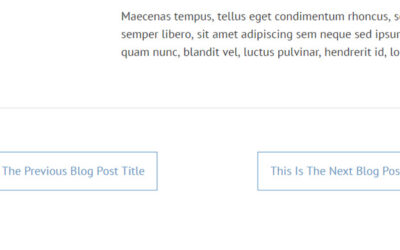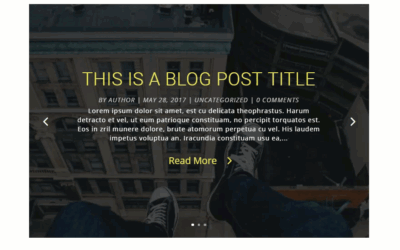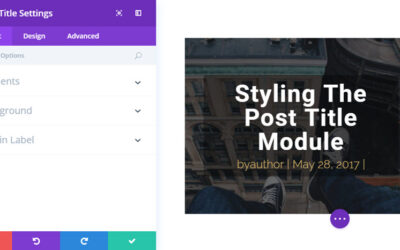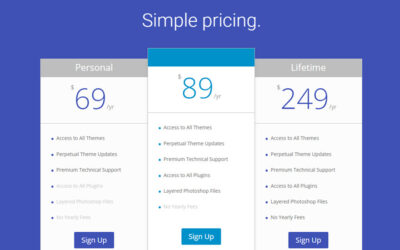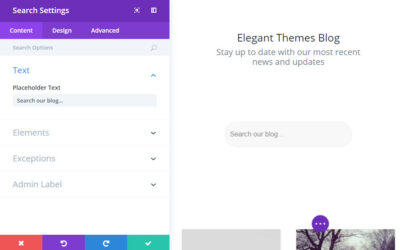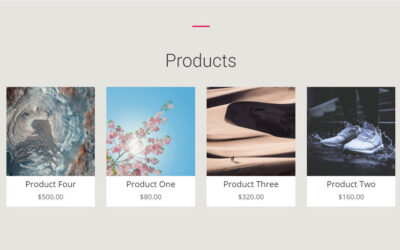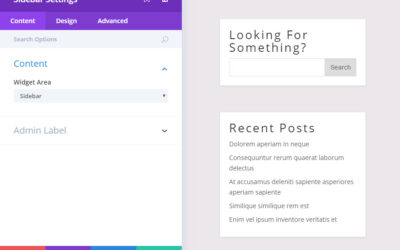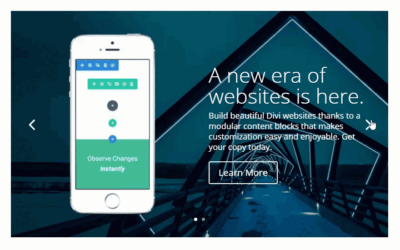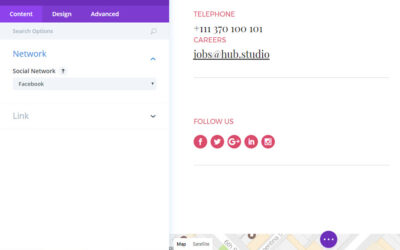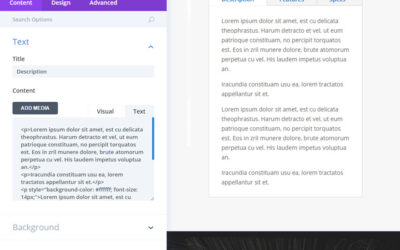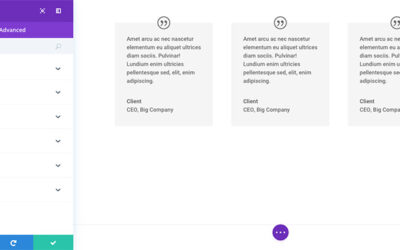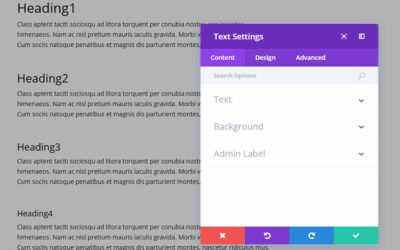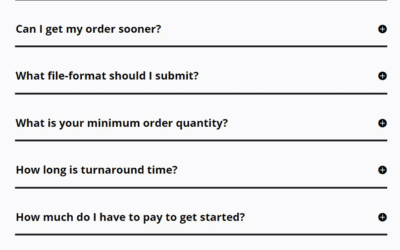Gallery Module
Sharing a collection of images is always a great way to visually engage users in your content. The Gallery module lets you create and organize galleries anywhere on your website. The Divi Builder gallery module comes in both grid and slider format and supports large...
Image Module
Divi makes it easy to add images anywhere on the page. All images come with 4 different animation styles that make browsing your website fun and engaging. Image modules can be placed in any column that you create, and their size will be adjusted to fit. VIEW A LIVE...
Number Counter Module
The number counter is a great way to display numbers in a fun and engaging way. This module is commonly used to display statistics about yourself or your company. For example, display your customer count or Facebook followers is a great way to showcase social proof....
Person Module
The Person Modules is the best way to create a personal profile block. This is a great module to use on About Me or Team Member pages where you want to create a bio of individual people. This module combined text, imagery and social media links into a single, cohesive...
Portfolio Module
With the Portfolio Module you can show off your work anywhere on your site in any column structure. VIEW A LIVE DEMO OF THIS MODULE How To Add A Portfolio Module To Your Page Before you can add a portfolio module to your page, you will first need to jump into the Divi...
Navigation Module
How To Add A Post Navigation Module To Your Page Before you can add a post navigation module to your page, you will first need to jump into the Divi Builder. Once the Divi Theme has been installed on your website, you will notice a Use Divi Builder button above the...
Post Slider Module
How To Add A Post Slider Module To Your Page Before you can add a post slider module to your page, you will first need to jump into the Divi Builder. Once the Divi Theme has been installed on your website, you will notice a Use Divi Builder button above the post...
Post Title Module
The Post Title Module displays the title of your current post, and optionally the post Featured Image and meta data in an elegant fashion. This allows you to create more unique looking posts when building your posts using the Divi Builder. VIEW A LIVE DEMO OF THIS...
Pricing Tables Module
It’s easier than ever to create pricing tables for your online products. Create as many tables as you want, and control the pricing and features of each. You can even feature a particular plan to increase conversions. Even if your module includes more than one pricing...
Search Module
Using the search module, you can place a search form anywhere on your site. This search form will allow your visitors to search through all of your website’s content, including all pages and blog posts. This gives you the functionality of the WordPress search widget...
Shop Module
Divi has been designed to be WooCommerce compatible. To integrate WooCommerce you will need to install the latest version of WooCommerce. WooCommerce is the plugin that we recommend, as it has the nicest feature set, interface and follows the best coding practices....
Sidebar Module
Divi lets you create an unlimited number of widget ready areas on the fly. Sidebars can then be added to any page, allowing you to create unique sidebars for different section of your website. VIEW A LIVE DEMO OF THIS MODULE How To Add A Sidebar Module To Your Page...
Slider Module
Sliders can be placed anywhere, spanning the full width of whatever column structure they are in. Divi sliders support parallax backgrounds, as well as video backgrounds! VIEW A LIVE DEMO OF THIS MODULE How To Add A Slider Module To Your Page Before you can add a...
Social Media Module
The social media module lets you create icon-based links that point to your online social profiles, such as Facebook, Twitter and Google+. These icons are integrated into the theme, in the clean style of Divi using our Elegant Icons, which make them preferable to use...
Tabs Module
Tabs are a great way to consolidate information and improve user experience on your page. Using Divi, you can create any number of tabs that will look great inside any sized column. At ¼ columns, tab buttons are stacked and remain visible. At larger sizes, tab buttons...
Testimonial Module
Testimonials are a great way to encourage trust from your visitors. Using the Divi testimonial module, you can quickly add testimonials to your join & sales pages. testimonials are usually compelling quotes from your customers. Each testimonial has a quote, the...
Text Module
Text can be added anywhere on your page. Text modules can be placed within any column type, and when combined with other modules, they make for a truly dynamic page. When you add a text module, you are given all of the editing capabilities of a normal WordPress page....
Toggle Module
Toggles are a great way to consolidate information and improve user experience on your page. Using Divi, you can create any number of toggles that will look great inside any sized column. VIEW A LIVE DEMO OF THIS MODULE How to Add a Toggle Module to Your Page Before...